Hands, tablet and online signature for contract meeting with agreement for employment for document, form or collaboration. Businesspeople, internet and partnership in London, digital or paperwork
Gone are the days when signing documents meant printing, scanning, or making trips to the office. With the ability to����documents, you can now sign important documents digitally from anywhere, whether you're at home, in the office, or on the go. This shift to electronic signatures has made the signing process quicker, more efficient, and secure — no matter what device you're using.
What is an E-Signature and How Does It Work?��
An e-signature (electronic signature) is a digital version of a handwritten signature that can be used to sign PDF documents and other types of contracts or forms electronically. It provides a legally recognized and secure way of signing documents, eliminating the need for physical paperwork.
How Digital Signatures Differ from Handwritten Signatures��
People are also reading…
While handwritten signatures can be forged, digital signatures are far more secure. Backed by encryption, they connect the signer’s identity to the document. Unlike handwritten ones, digital signatures ensure authenticity and integrity through cryptographic methods.
The Technology Behind E-Signatures
E-signatures rely on encryption and authentication. When you sign a document, your private key encrypts the signature, and the public key verifies it. Any change invalidates the signature, keeping the file secure.
Why E-Sign PDFs Anywhere?
With an understanding of what an e-signature is, let’s explore the practical benefits:
Convenience of Signing PDFs on Any Device��
No more printing or scanning. E-signing lets you sign PDFs from any device — phone, tablet, or computer — wherever you are.��
Saving Time and Reducing Paper Use
Digital signatures eliminate paper-based delays. Everything happens online, saving time and reducing paper waste, which benefits both business and the environment.��
Enhancing Security and Reducing Fraud Risk with Digital Signatures��
Traditional signatures are prone to fraud. Digital ones protect against tampering and confirm the signer’s identity — essential for contracts and confidential files.��
Quick Steps to E-Sign PDFs on Any Device��
E-signing PDF documents is simple, thanks to tools like Lumin and other popular platforms. Here’s how to do it in just a few quick steps.��
Step 1: Choose an E-Signing Tool��
Select a platform like Lumin, DocuSign, or HelloSign — all easy, secure, and legally compliant.��
Step 2: Upload Your PDF��
Upload your file from your device or cloud storage. Tools like Lumin even allow drag-and-drop.
Step 3: Add Your Signature��
Now it’s time to add your signature. There are typically several ways to do this:
Step 4: Finalize and Send
Save or share the signed PDF via email or a link.
Whether you're at home, in the office, or on the go, e-signing offers a fast, secure, and legally binding way to sign PDFs. Tools like Lumin, DocuSign, and others provide simple and efficient solutions to sign PDFs online across all devices. Get started today and take your document signing process to the next level.��